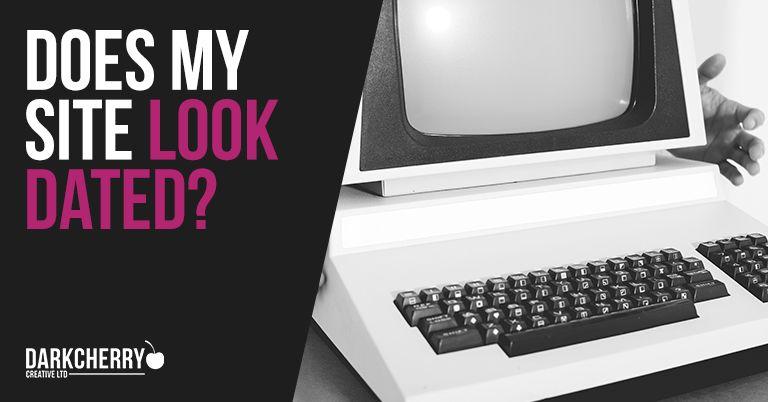IT is constantly evolving, computers get faster and screens are getting larger. Websites are generally designed to be adaptive across a range of sizes, frontend developers set a maximum screen size the size caters for and generally don’t let it stretch any further. The site also needs to resize and cater for smaller screen sizes like mobile devices.
If you have a site designed in 2007 I could imagine it’s probably designed for a monitor with a screen resolution of 1024x768px. Projection CRT displays were commonplace and widescreen hadn’t really caught on properly yet. However in 2021 I’m sat writing this blog on a 32” 4k monitor with a maximum resolution of 3840 x 2160px. Admittedly this is a large format display designed for productivity, however it does illustrate how screen sizes and resolutions have changed over the years.
If I viewed an older site on this display it would likely look like a narrow column of text in the middle of the screen with lots of space wasted at either side.
The most common screen size used in 2021 is 1920 x 1080px (1080p), you’ll find that most websites are designed to work optimally on desktop devices at this resolution.
Most Common Desktop Screen Resolution Sizes Worldwide:
- 1920×1080 – 21.04%
- 1366×768 – 20.48%
- 1536×864 – 10.05%
- 1440×900 – 6.17%
- 1280×720 – 5.79%
- 1600×900 – 3.68%

Take a look at your own website on a desktop / laptop with a modern display, does the layout fill the screen or are there large spaces on either side of the content? Design aside, there’s no clearer way of spotting an old / dated looking site in need of replacement or updating.
Having an old-looking website can have a number of side effects, from making your company look slightly behind the times to having visitors wonder if you’re still even open for business! Don’t overlook the importance of having a site that looks current and modern.