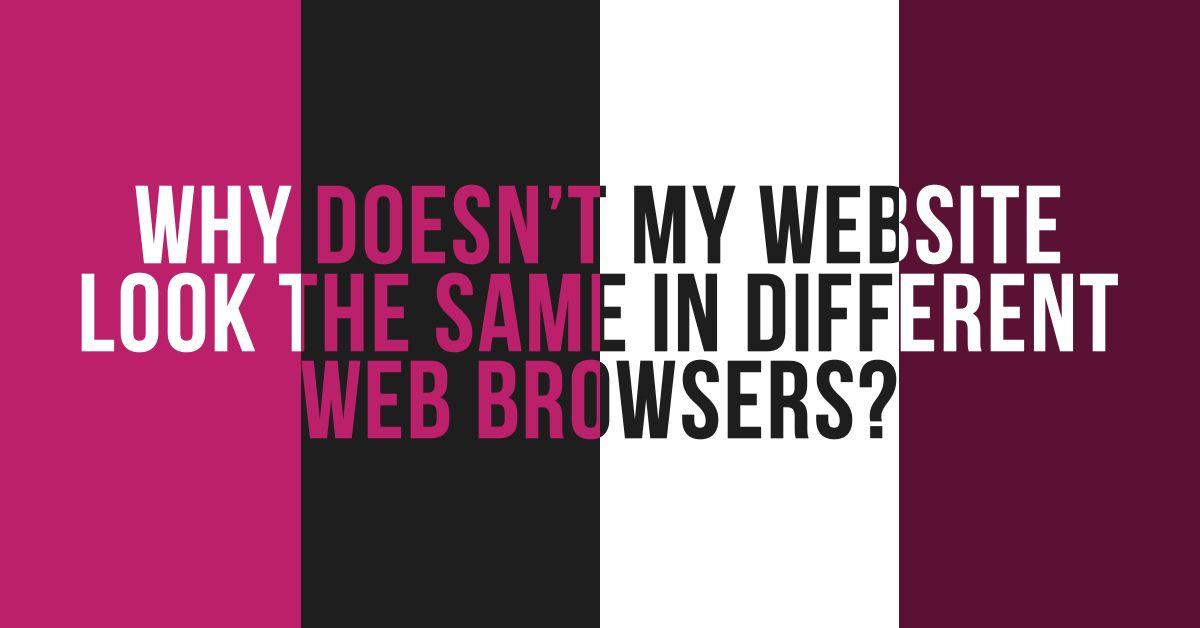Short answer, it should!
There are thousands of small technical differences between web browsers, the main ones (in no particular order) are:
- Internet Explorer
- Edge
- Firefox
- Chrome
- Safari
- Opera
Even different versions of these feature huge differences!
It’s a constant headache for frontend web developers to get a site to display identically in all browsers, it should be functional and visible to all however.
There might be some more advanced features on your site that might work slightly differently in older browsers, but it should still be completely usable. Supporting 10 year old versions of Internet Explorer is increasingly difficult for example, but it should degrade gracefully rather than throwing JavaScript error messages or big empty spaces.
Does your website work well in all web browsers? Take a look, if not then you could be throwing away visitors and not even know about it. Just because a site works on your phone, doesn’t mean it works as well on everything else.